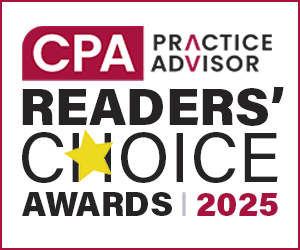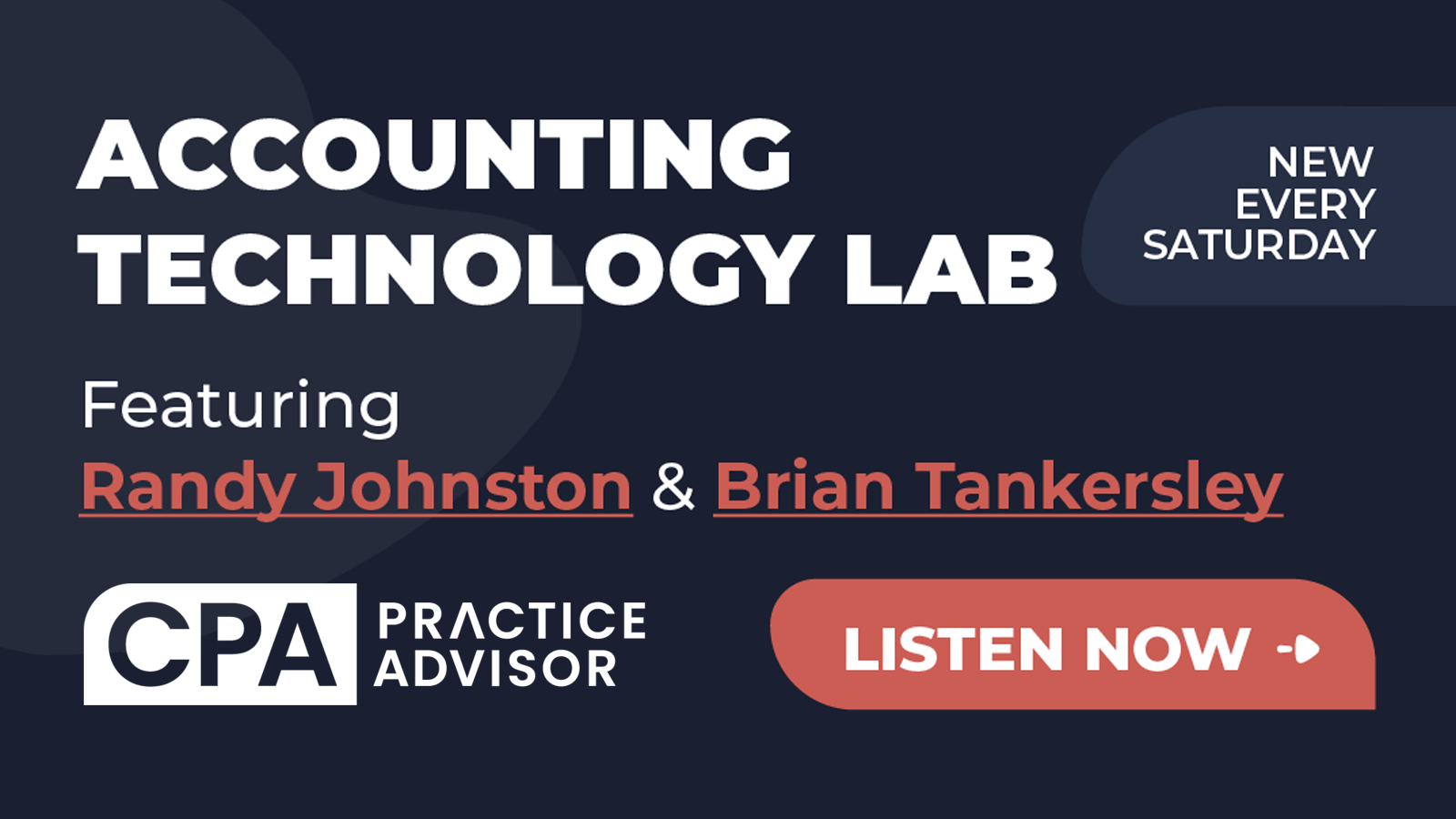Legrand CRM For You And Your Clients
By Doug Sleeter
From the Oct. 2006 Issue
Once in a while, I find a QuickBooks add-on product that just hits the mark
right in the center of the bullseye. And when I do, I like to tell the world
about it.
Legrand Software is a company that has done just that. They’ve created
the Legrand CRM system, which integrates with QuickBooks (QuickBooks Pro, Premier
or Enterprise Edition – 2003 or higher) using the Legrand Accounting Link.
This link manages a bi-directional transfer of information between the databases,
eliminates double-entry, ensures the consistency of contact information, and
provides live access to sales histories. Most importantly, this occurs without
providing non-authorized users direct access to sensitive accounting information.
Before I go into the solution here, you might want a little background on
the term CRM. CRM is another one of those acronyms that computer geeks like
me use to keep the rest of the world from knowing what we’re talking about.
CRM stands for Customer Relationship Management.
What
is CRM? Well, no matter what business you’re in, most likely you and your
office colleagues are constantly in touch with prospects, customers, vendors
and partners. And if you’re smart, you keep a database of some type in
which you track all of your contacts.
The problem is — with most small businesses anyway — that it stops
right there. Just a database of contacts (address, phone, e-mail, etc.) stored
in MS Outlook or something similar. And usually, each employee keeps their own
contact list, with no sharing of data between employee contact manager databases.
So a common question any employee might have is: “When was the last time
anyone in our company dealt with this customer, and what was it about?”
And, of course, that’s hard to answer because each employee has their
own notes in their own database.
In addition to these basic contact questions, the sales force needs access
to historic sales data and other financial information (balance owed, etc.),
which is usually only available in the accounting system. For example, maybe
you want to do a mailing to all customers who have not purchased in the last
90 days, or perhaps you want to create a list of names and phone numbers for
everyone who is more than 30 days past due on their account. Additionally, you
may want to know which products were sold to a given customer so your sales
or support staff can instantly look up what and when the customer purchased
and maybe even when the service contract expires.
The technology solution for tracking all this information, centralizing it
and controlling access so sensitive data is protected, is called CRM. With CRM,
you have a complete, corporate-wide solution for tracking customer information
in a centralized, secure and controlled way.
Most CRM software companies target their solutions at the fortune 500 companies
since the needs in those companies are so clearly evident. However, even very
small businesses can benefit greatly by implementing a CRM system.
LEGRAND’S QUICKBOOKS ACCOUNTING LINK
The Legrand CRM Accounting Link synchronizes customer information between QuickBooks
and Legrand. This allows employees throughout the company (even those who cannot
directly access QuickBooks) to view critical sales information from within CRM
software. For example, a sales or support representative could view customer
balances, products or services purchased, credit limit status, and other accounting
notes, even though he or she does not have direct access to QuickBooks.
The link performs two-way synchronization with QuickBooks data, which means
information can be passed from Legrand to QuickBooks and from QuickBooks to
Legrand. This eliminates redundant data entry and ensures that customer information
is consistent between the databases. It also means that you can create new customer
records either directly in QuickBooks or in Legrand CRM. Each time you synchronize
the databases, the link imports customer records from QuickBooks into Legrand
CRM, and vice versa. Furthermore, the interface ensures that updated customer
addresses and contact details are synchronized between the CRM and QuickBooks
databases.
The
Accounting Link interface to QuickBooks can be executed in batch mode or it
can be used to exchange data for one particular customer. Batch updates perform
the following functions:
- Import the latest address, contact detail, sales transactions, and financial
data from QuickBooks into Legrand CRM for customers that have already been
linked, and optionally update QuickBooks if the CRM data is more current. - Scan both QuickBooks and Legrand CRM databases for customer records that
do not exist in the other database, allowing the user to select which ones
to transfer.
COMPANY/ACCOUNT MANAGEMENT
Within Legrand, the “Company” view provides a quick summary of all
the key information concerning a customer: address details, list of contacts
at that customer, list of recent activities, appointments and tasks related
to any of the contacts at that company, as well as any centrally stored documents.
NAVIGATION
Although the screens are somewhat cluttered, Legrand has done a good job of
presenting an easy-to-use, intuitive interface with clearly labeled fields,
colorized text, hypertext links to detail screens, and tabs to indicate related
information for each record. Users can also customize the database by renaming
any of the field labels.
ACTIVITY NOTES
Activity notes are generally used to record information about each conversation
or contact with a customer. E-mails, phone calls, information gathered from
meetings and other documents (files) can be attached to activities notes. These
activity notes can also be linked to other records. For example, a single activity
note can be linked to a customer, a marketing campaign, a sales opportunity,
and a customer service issue.
KEYWORD INFORMATION
Legrand CRM allows you to assign “keywords” to companies or contacts
in the database. This feature provides a great way of categorizing or grouping
records so that you can quickly look up records that are related by some user-defined
keyword. For example, if you have a large database of all contacts, but some
of those contacts are your clients, you could define a keyword “client”
and then assign that keyword to all clients within your contact database. You
would then be able to quickly find all clients by searching the contact list
for the keyword “client.”
SECURITY AND USER RIGHTS
Legrand CRM provides advanced User Rights management. In addition to providing
username and password access to the database, the appointed Legrand Administrator
is able to set the rights (or privileges) for each
individual user. The User Rights specification covers most sections of the database,
allowing the administrator to control most functions, such as adding records,
deleting records, editing records, exporting data, assigning keywords, etc.
OPTIONAL ITEM TRACKING MODULE
Item Tracking, especially when used in conjunction with the QuickBooks Accounting
Link, is awesome. This module makes it possible to track “Items”
that have been sold to customers. Items can be a product or service item, depending
on the relevance to each client situation. Item records have many fields to
store information about the product or service purchased, such as serial numbers,
purchase date, purchase price, warranty expiration date, etc. Eight user fields
can be customized to your needs. With item tracking, you get much more than
just balance information; you also see exactly which product(s) or service(s)
each customer purchased, when it was purchased and even when it expires (if
relevant).
OPTIONAL
CUSTOMER SERVICE MODULE
Available as an optional module to the Pro and Corp editions, the Customer Service
module enables the tracking of customer service issues, from initial contact
through resolution. A ticket number is automatically assigned when a new customer
service issue is created.
Information carried within customer service tickets includes summary information,
description and response fields. Again, depending on the relevance for each
user, five additional modifiable data fields are available. Legrand CRM automatically
creates an activity record when a Customer Service issue is opened, closed,
re-opened or re-assigned to another staff member. Re-assigning a service issue
to another staff member automatically triggers an e-mail to that staff member
to alert them that a service issue has been assigned to them. Tasks, calendar
events and activity notes are easily cross-linked to a Customer Service issue.
PRODUCT EVALUATION & PRICING
Legrand Software offers demonstration evaluation copies of Legrand CRM to potential
customers. You can download an evaluation copy from its website at www.legrandcrm.com,
or you can request a disk to be mailed to you. Three editions are available
(Standard, Pro and Corp), and pricing ranges from $225 to $450 per user, plus
optional modules.
CONCLUSION
Like most available CRM packages, Legrand does all the basics and it does them
well. Where Legrand excels is in the bonus features such as the Accounting Link.
The Accounting Link not only provides critical accounting summaries to sales
staff, it also allows for reporting on customer purchasing history, even at
the item level if you add the Item Tracking module. Overall, I’m very
impressed with this product. If you or your QuickBooks clients aren’t
getting what you need out of your homegrown (or non-existent) CRM system, I
highly recommend Legrand CRM.
———————————————-
Mr. Sleeter is the founder of The Sleeter Group, a national provider of expert-level
QuickBooks seminars for accountants. He is the author of several books including
McGraw Hill’s college textbook series, “Introduction to QuickBooks
Pro.” For more information, call 888-484-5484 or visit www.sleeter.com.
Thanks for reading CPA Practice Advisor!
Subscribe Already registered? Log In
Need more information? Read the FAQs